Uniqode is a one-stop QR Code kit for your restaurant and hotel.
Trusted by businesses you


.webp)





A one-stop restaurant menu QR Code solution helps you




Don’t stop at just restaurant menus. Leverage QR Codes for more.
Choose from ready-to-go templates or build your own with a custom HTML editor. Add custom fonts, images, videos, audio, files, tables, locations, and more!

Convert your happy diners into better ratings by ensuring that your review page is just a scan away.
%20(1).webp)
Purpose a single QR Code to drive more traffic to all your socials. Likes, followers, shares, and retweets follow!
%20(1).webp)
Share your contact/business information easily with QR Code-based digital business cards. Store them on your preferred wallet of choice—Google Wallet or Apple Wallet.
%20(1).webp)
Why hospitality giants like Marriott, Hyatt, Ritz-Carlton, and Hilton trust Uniqode.







Create QR Codes with these ready-to-use templates
What our customers are saying

“I like the ease of editing the menu without generating a new QR Code every time, as our menu changes frequently.”


“QR Code menus significantly reduced our printing costs & time in copying them. We don't run out of menus or rush to copy more!”


“With Uniqode, we love that we’re able to turn away from so many paper flyers, booklets, and signages. We now have everything in one place — the Uniqode dashboard.”

Here’s why global brands prefer Uniqode
MUSTHAVE MENUS
MustHave menus is a design-oriented menu creation tool for printing and online-hosting.
UNIQODE
Uniqode provides a dedicated dynamic restaurant menu QR Code solution—create menu designs with your preferred tools and simply upload. Leverage a ton of other QR Code types like LinkPages, Forms, Landing Pages, and more.
.png)
QR TIGER
QR Tiger’s QR Code solution isn’t the most user-friendly. Their integration and collaboration capabilities are quite limited too.
UNIQODE
Uniqode is the easiest-to-use QR Code platform in the market. It is SOC-2 and GDPR compliant, provides SSO login, and offers a great deal of integration & collaboration options.

QR CODE GENERATOR
QR Code Generator’s platform falls behind when it comes to customer support. User reviews are riddled with complaints about poor service, billing issues, and overcharging.
UNIQODE
Uniqode offers 24/7 customer support via phone, live-chat, and email. It is also the highest-rated QR Code solution on software review platforms like G2 and Product Hunt (4.9/5).
Frequently asked questions about contactless menu QR Codes
What should be the size of the QR Code?
The size of the QR Code depends on the distance from the phone. If the QR Code is 40 cms away from your phone, it can be as small as 4 cms. However, if the QR Code is at the distance further, for instance, at an ordering counter then it should be bigger. We recommend testing the QR Code before pasting it permanently.
Where should I place the QR Codes for my diners to access them?
QR Code menus can be used for dine-in, delivery, and pickup. You can paste QR Codes on tables, table toppers, entry points, at the food pickup zone, or on delivery bags for future orders.
Do my diners need an app to scan a QR Code?
No, they do not. Diners can scan QR Codes using their phone cameras, Google Lens, or the QR Code scanner on the control panel.
Will the PDF menu download on my consumers’ smartphones?
No. Unlike other solutions, Uniqode's QR Codes do not force download a PDF on the diners’ smartphones. The diner browses the PDF menu, places an order, and exits the browser.
Will customers of all ages know how to scan a QR Code?
QR Codes are quite popular and most customers are comfortable scanning them. However, a few of them might struggle to scan them. To help them, we recommend adding instructions on how to scan a QR Code using their phone camera. Find a few inspirations on how to make a QR Code for a restaurant menu intuitive.
What is a contactless menu?
A contactless menu is a digital version of the paper and ink traditional menu that can be viewed on a smartphone. Restaurants big and small are pasting QR Codes on the table, ordering counters, and by the entrance to deliver contactless menus
Can I customize my QR Code menu?
Yes, you can! Add your logo, a background, modify the data patterns, or add a frame around it to tell consumers what needs to be done. Learn more on how you can customize your QR Code here.
Can I combine multiple menus together under one QR Code?
Yes, you can. Add all your menus under the same QR Code using the Uniqode dashboard.
In the future, can I upload a new menu and reuse the same QR Code?
Yes, we support dynamic QR Codes, which means, you can update the menu or redirect it to your social media page, whenever you wish.
Can I upload my menu or will you do it?
You would have access to the Uniqode dashboard where you can upload or change your menu. We are always there to help when you need it :)
What happens to my QR Code when I reach the scan limit?
Uniqode sends multiple emails to notify you when you approach your scan limit. Upgrade to a higher plan to continue getting scans.
What plan do you recommend?
Most restaurants choose the plan based on the expected footfalls. If you are expecting anything above 50-80 customers in a day, you should consider the Lite plan and above.



